『ふきだし』は、文章のアクセントとして記事を彩ります。

やよい
もちろんTHE SONICの標準機能です。
ふきだし機能のポイント
- カラーピッカーで色をカスタムできる表現力の高いふきだし
- 気に入ったふきだしをセーブできる『マイセット』機能
- 投稿画面でリアルタイム編集
目次
ふきだしデザインが自由に作れる
THE SONICのふきだしは、カラーピッカーを使って『文字色』『背景色』『枠線色』を自由に選択できます。


くま
枠線の有無、アイコンの位置(左右)も出し分けできます。
ふきだしサンプル

やよい
枠線ありの白背景です!
枠線なしのグレー背景です

マサオカ

ノビタ
文字の色も自由に変えられます
もちろん枠線の色も変更可能!

はるしか
この文章のようにテキストが長文になった場合は、左右ふきだしのボックスが揃うようにデザインしています。
(PCデザイン)

くま
かんたん呼び出し機能『マイセット』

マイセットで、気に入った『ふきだし』を登録して即座にアクセス。記事作成がさらにスピーディになります。
よく使うふきだしのパターン(画像・名前・左右・ふきだしの色)をマイセットとして登録しましょう。

やよい
好きなデザインを登録して、いつでも呼び出せます!
10パターン登録できるので、表情別に画像を出し分けるような使い方もおすすめ!

くま
記事作成画面でリアルタイムにチェック
エディタ画面でふきだしブロックの見た目をチェックしながらライティングできます。ショートコードで管理していた手間はもう必要ありません。
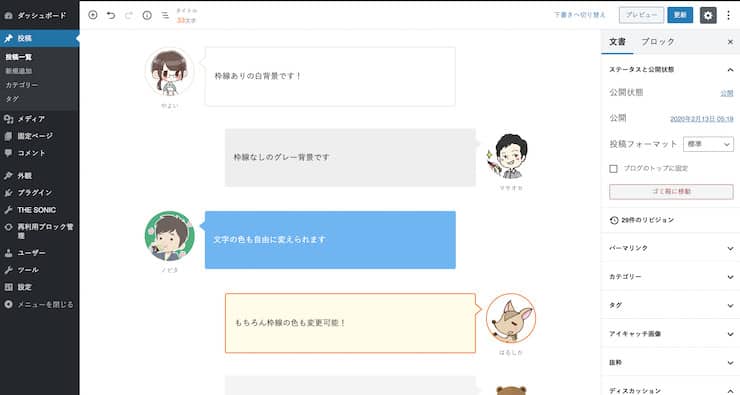
ふきだしを使いこなそう!
エディタ画面で『ふきだし』の設定は全て完了。直感的なライティングを支える機能です。
解説役や文章のアクセントに使い勝手の良い『ふきだし』機能をぜひ使ってください。



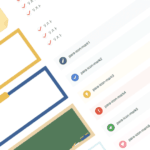



2 件のコメント
吹き出しの向き「右」のラジオボタンが選べません。
もっといえば、「ブロック下の余白」や「表示設定」も変更できません。
設定に問題があるのでしょうか?
コメントありがとうございます。
SONICのバージョン及び、SONICのGutenbergプラグインが最新バージョンではない可能性がございます。
お手数ですがテーマ及びプラグインの更新をお試しいただけますと幸いです。